Social Media Campaign is a series of coordinated activities that allow you to reinforce or assist with a business goal using different social media platforms. Social media campaigns focus on business goals that include getting great feedback, building email marketing lists, increasing website traffic, and driving sales.
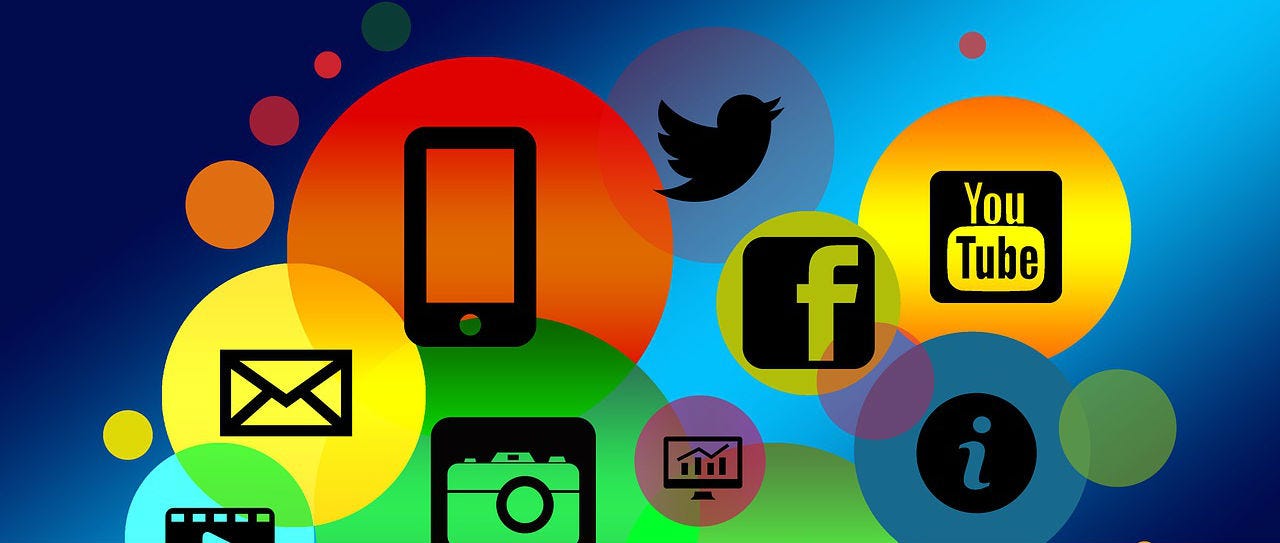
Steps to build a social media campaign
Identify your target audience
Identifying your target audience will help you develop effective marketing communication strategies. It can be a time-consuming effort but once you have identified your target audience, you can focus on your marketing efforts in a cost-effective way.
Develop specific campaign goals and objectives
The first step of a successful social media campaign is to develop your goal and plan strategies to fulfill it. The most important aspect of a social media campaign is to set S.M.A.R.T. (Specific, Measurable, Achievable, Realistic, and Timely) goals. The goals are not always limited to money but increasing engagements and providing solutions to problems.
Decide on promotion tactics
By deciding on your promotion tactics that matter to your target audience, you can have control over your social media presence. Promotional tactics can help you maximize engagement and interactions across social media platforms to achieve the objective of the company.

Develop visual and written content
Marketers who embrace visual and written content are able to gain higher returns such as likes, shares, followers, visits, clients, and revenue. You can also add visuals to your written content which makes your social media marketing campaigns more interesting while making it easier for people to skim and digest.
Schedule posts throughout the month
Creating a content calendar and scheduling your social media content allows you to space out your posts while ensuring a higher return of investments. Consistency can help your audience know when to expect new content from you while making sure you maximize engagement from the customers. A content calendar helps you in operating your social media accounts efficiently.
Monitor and respond to engagement
Monitoring and responding to social media engagements increase loyalty and generate positive interactions with your brand on social media. Research suggests that customers who have been shunned by brands are more likely to switch to a competitor. Successful marketing campaigns use social media to react and respond to the queries and suggestions of the customers.
Adjust tactics as necessary
By organizing social media marketing tactics, you can increase your brand awareness, improve search engine rankings with higher conversion rates, and better customer satisfaction.
Analyze your results and adjust for future campaigns
Tracking content metrics allows you to analyze the content you share on social media platforms. You can measure the performance of your content and pinpoint the best time to post your content that can identify gaps you need to fill. It also allows you to measure the sentiments of the conversations happening around your brand and make the required changes.
A successful social media campaign helps in increasing your brand awareness and bringing more inbound traffic along with higher conversion rates. It is a cost-effective method of improving the loyalty of your brand.
Mathew Anderson is a creative person who has been writing blogs and articles about cybersecurity. He writes about the latest updates regarding mcafee.com/activate and how it can improve the work experience of users. His articles have been published in many popular e-magazines, blogs, and websites.


Comments
Post a Comment